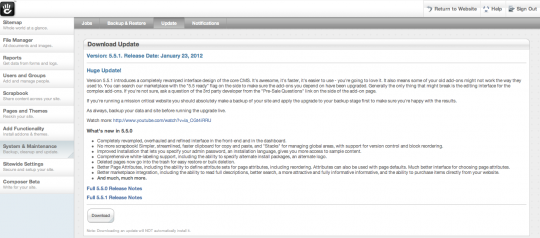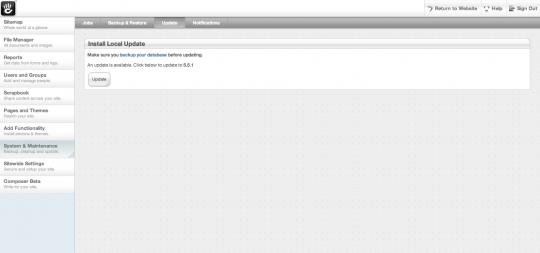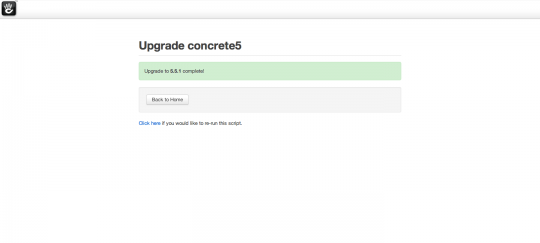How to upgrade Concrete5
Home News How to upgrade Concrete5Sometimes having to upgrade a CMS can be a daunting and time consuming process. Usually it needs to be done manually but luckily, Concrete5 has made it super easy for you to upgrade your website without too much trouble.
Your clients can update their website themselves. They'll even enjoy the process because it won't take them long and it will feel like a real achievement.
Simply follow the instructions below and you'll be good to go-
You can update directly from the dashboard-
1. Log into the website as 'Admin'
2. Go to 'Dashboard'
3. Select 'System & Maintenance'
4. Select 'Backup & Restore' (from the bar at the top)
5. Select 'Run Backup'
6. Clear the cache under 'Sitewide Settings' (optional)
7. Go back to 'System & Maintenance'
8. Select 'Update' (from the bar at the top)
9. Select 'Download' (Note: Downloading an update will NOT automatically install it.)
10. After its downloaded you'll see "Install Local Update - Make sure you backup your database before updating. An update is available. Click below to update to 5.4.2.2" - Now go ahead and select 'Update'.
If you are on 5.4.2.1- Repeat the process for 5.4.2.2 until you reach 5.5.1.
Official Concrete5 Release
Version: 5.5.1. Release Date: January 23, 2012
Huge Update!
Version 5.5.1 introduces a completely revamped interface design of the core CMS. It's awesome, it's faster, it's easier to use - you're going to love it. It also means some of your old add-ons might not work the way they used to. You can search our marketplace with the "5.5 ready" flag on the side to make sure the add-ons you depend on have been upgraded. Generally the only thing that might break is the editing interface for the complex add-ons. If you're not sure, ask a question of the 3rd party developer from the "Pre-Sale Questions" link on the side of the add-on page.
If you're running a mission critical website you should absolutely make a backup of your site and apply the upgrade to your backup stage first to make sure you're happy with the results.
As always, backup your data and site before running the upgrade live.
Watch more: http://www.youtube.com/watch?v=Ia_CGt4iRRU
What's new in 5.5.0
- Completely revampled, overhauled and refined interface in the front-end and in the dashboard.
- No more scrapbook! Simpler, streamlined, faster clipboard for copy and paste, and "Stacks" for managing global areas, with support for version control and block reordering.
- Improved Installation that lets you specify your admin password, an installation language, gives you more access to sample content.
- Comprehensive white-labeling support, including the ability to specify alternate install packages, an alternate logo.
- Deleted pages now go into the trash for easy restore or bulk deletion.
- Better Page Attributes, including the ability to define attribute sets for page attributes, including reordering. Attributes can also be used with page defaults. Much better interface for choosing page attributes.
- Better marketplace integration, including the ability to read full descriptions, better search, a more attractive and fully informative informative, and the ability to purchase items directly from your website.
- And much, much more.
Tutorials
We offer one on one tutorials to help you with running a successful website.
Copy
Need a copy writer for your concrete5 website in the UK? Contact us now.
Got writers block?

Struggling to write blog articles?...
Quote
Get a quote
Concrete5 Web Development
Our web developers simply love building all sorts of funky things for Concrete5 websites.
Concrete5 Web Design
Design is a delicate balance of art, imagination and most importantly; having the right tools...
Content Editing
We will take care of all your content editing needs. Whether you need to add an article to your blog, need some content moved around, or even add some images, files or videos. Let us do all those tedious tasks for you.
7 principles that make your website more engaging..

7 principles that make your website more engaging with Dr. Susan Weinschenk...
The benefits of blogging

Why blog? We'll tell you why...
Displaying a web page in a lightbox

How To: Display external links in a lightbox
Free Images

Free Images from 'Free for Commercial Use'
Deal
Local deals for Local people
Privacy Policy
Dashboard Photos

Don't like the images in the dashboard? Heres how to disable them..
Videos
Concrete5 Areas

What are 'Areas' and how to use them..
All pages are the same?

If all your pages are showing the content from the homepage, heres a quick tip to get it fixed..
Support

Concrete5 Help, Concrete5 Tutorials, Concrete5 Services in London, United Kingdom.
How to :: 'Invalid file'

You may get an 'Invalid file' error when you want to upload an image, video or file to you your Concrete5 website. This is a simple How-To to fix this issue.
How to upgrade Concrete5

Need to upgrade your concrete5 website without the hassle of doing it manually? This is a short How-To to get your website running the latest version of concrete5.
"Add File"(s) feature missing?

You may find that the option to upload files to your Concrete5 website has mysteriously disappeared. Here is a quick How-To to make them auto-magically reappear.
Join the Concrete5 flickr group

Have you got any Concrete5 photos to share with the world? Add them on flickr!
How to resize images.

Need to resize images for your Concrete5 website? Here's how..
Montblanc2011

A free website build in aid of Breast Cancer Research UK! We were proud to work in conjunction with WOOD INTERNATIONAL and Concrete5 to provide the Montblanc 2011 team with a website to keep everyone updated throughout their journey up Mont Blanc.
Work

Our work. Some examples of Concrete5 websites we have built for our clients in the United Kingdom and around the world. Concrete5 UK.
Contact

Contact us. Need a Concrete5 website, hosting or a domain? Design work, Branding or Development? Send us a little about yourself..
Testimonials

YOUR FEEDBACK! If you have used our concrete5 services and would like to leave your comments, please do so here. We welcome constructive criticism and always appreciate a good lesson.
News

Concrete5 News and views. Check out the latest concrete5 updates. Find the latest themes and add-ons from Concrete5.
Welcome to wagdi.co.uk

Welcome to our new website. We've changed some things around for your convenience. It should be a little more clear and concise now. We used the fantastic concrete5 content management system (CMS) to build the site and we'll do the same for all our customers in the future. So far it's become everyone favourite CMS.
Adding a New Post

Tell us what you like most about concrete5! Fixing typo's, easy form, super simple layouts? What's easier for you?
Home

We are Concrete5 Evangelists! Our eyes had been opened by the sight of a brighter future! CONCRETE5 UK !
About

WHEN TO USE US Helping give agencies a powerful online web building, web marketing tool. Strengthen your web presence, We build powerful websites that will continue to grow organically as your company dynamics expand.